v5.30 [Dec 27, 2011]
- Addressed a bug that affected activations and licensing creation.
- Added partial support for WIndows 10 Insider: Fast ring version 18362 (still working on full support, we are aware downloads will not work from sandboxed browsers) .
v5.28 [Jun 6, 2017]
- Fixed several Chrome crashes in Win 10.
- Fixed auto-recovery dialog failure to popup in Win 10-CU.
- Firefox H264 video decoder now works.
- Creation of IE embedded application objects are no longer blocked by default (which began in 5.18).
v5.18 [Feb 28, 2016]
- Sandboxie binaries are now dual-signed (SHA1 & SHA256) to eliminate IE 11 and Windows 10 certificate warnings.
- Fixed Win 10 FR Build 14267 (SBIE1113 Cannot find Nt system service, reason MASTER TABLE)
- Fixed Win 10 FR Build 14271 (SBIE1113 Cannot find Nt system service, reason MASTER TABLE).
v4.20 [Jun 18, 2013]
Fixed SBIE2205 Service not implemented: CloseClipboard C0000058 error caused by Windows update KB3057839
NtGetNextProcess can be used to alter processes outside the sandbox and will now be blocked.
A DDE change in 4.18 broke Excel running as a forced program.
Clipboard formats that were restricted in 4.18 are supported again.
MS Office applications are again able to print to file inside the sandbox without errors
v4.18 [Jan 18, 2013]
- There is a new EULA (license.txt).
- Fixed Chrome 37/38 crash error C0000008 (invalid handle).
- Fixed Chrome 38-64 hang (web page unresponsive).
- Fixed Chrome hang when printing to PDF.
- Browsers can now access Internet when using McAfee SaaS
- Fixed Silverlight crash in Win 8.1 (http://forums.sandboxie.com/phpBB3/viewtopic.php?t=18513).
- Fixed Excel crash when copying large amounts of data.
- Sandboxie now has language support for Farsi (Persian).
- The auto-update feature only checked the next update time (sandbox.ini setting SbieCtrl_NextUpdateCheck) 1 time when SbieCtrl.exe was started. If SbieCtrl.exe was kept running, it would never check the update time again.
- Several large memory leaks (reported by Dr. Larry Pepper et al.) have been fixed. http://forums.sandboxie.com/phpBB3/viewtopic.php?f=11&t=18412
- ASLR is now enabled for SbieDll.dll 32 bit (64 bit will come later).
- OpenIpcPath=\BaseNamedObjects\FontCachePort is now in templates.ini as a default. Until now, this was a suggested work-around for some Chrome 37 problems.
NOTE: the default only applies to new installs. For existing installs, you need to go into Sandbox settings->Applications->Miscellaneous, and check the option "Allow direct access to Windows Font Cache".
- Added hook for GetProcessImageFileName/NtQueryInformationProcess so it now returns the sandboxed path.
- Improvements to the Dutch language text.
- The SbieSvc startup time has been increased from 5 seconds to 15 seconds to eliminate the following sequence of startup errors:
SBIE2335 Initialization failed for process %2
SBIE2336 Error in GUI server: %2
SBIE2337 Failed to start program: %2
- Malware DarkComet is using a quirk in Windows to put up a MessageBox that does not have the sandboxed yellow window border. This poses no security risk, but to prevent user concern, this has been fixed.
- Special flag added to OpenWinClass to restore Buster Sandbox Analyzer (BSA) message logging. /IgnoreUIPI allows low integrity sandboxed processes to send WM_COPYDATA msgs to windows in higher integrity processes.
- Example Sandboxie.ini entries (both lines required):
OpenWinClass=TFormBSA
OpenWinClass=TFormBSA/IgnoreUIPI
- Fixed Sandboxed cmd.exe crash if window title > 256 chars. (http://forums.sandboxie.com/phpBB3/viewtopic.php?f=11&t=19089).
- Fixed rare BSOD http://forums.sandboxie.com/phpBB3/viewtopic.php?f=11&t=19076&p=101687
- Fixed kernel memory leak in SandboxieCrypto http://forums.sandboxie.com/phpBB3/viewtopic.php?f=11&t=15820 .
- The combined installer SandboxieInstall.exe now checks for the VC Redistributables DLLs Sandboxie requires. If they are not up to date (10.0.40219.325), the installer will download and install the VC Redist. from sandboxie.com.
v4.08 [Jan 12, 2013]
- Full protection is offered on both 32-bit and 64-bit Windows. The Experimental Protection feature, which enabled full protection on 64-bit Windows, is no longer needed, and was removed.
- Improved compatibility with avast!, Driver Verifier, EMET, F-Secure, KeyScrambler, Lingoes, Listary, Norton Internet Security, Office 2013, PGP, Proxifier, ProxyCap, Solid Converter PDF, Windows 8.
- Removed support for Windows 2000. Service Pack 3 is required for use on Windows XP.
v3.68 [Oct 13, 2011]
Bug Fixes
- Sandboxie Control would crash if one of the Quick Recovery folders is a reparse point
- Sandboxie Control would not forget its window size and position in a multiple monitor setup.
- A file that matches a direct access setting could be handled incorrectly (1) if renamed to a name which no longer matches any direct access settings; or (2) if its parent folder did not exist outside the sandbox.
-Direct access exclusions to window class names would not always apply under 64-bit Windows.
- Incorrect handling of access to files in the sandbox using a file ID rather than a file name.
- Improved dropping of files into the Firefox and Google Chrome web browsers in a drag-and-drop scenario.
- On Windows Vista and Windows 7, installation of ActiveX components that involve running an EXE file were not elevated correctly.
- Programs running in the sandbox were not able to manage taskbar thumbnail buttons on Windows 7.
- Fixed an incompatibility with the Fault Tolerant Heap on Windows 7.
Improved compatibility with other software
- Sandboxie will automatically run the Software Compatibility when new software is installed.
- Security software: Home-Guard Activity Monitor, FortKnox Firewall, F-Secure 2012
- Browsers: Scrapbook add-on, FoxNotes add-on, Windows Search for IE 8, Chrome Sync Data feature.
- Utilities: Typing Assistant, FeedDemon
- Hardware: N-Trig DuoSense tablet software, nVidia Stereoscopic 3D Driver
v3.59.4 [Oct 18, 2010]
--Several common dialog windows in Sandboxie Control windows can be minimized: Sandbox Settings, Delete Contents, Quick Recovery, Immediate Recovery, Messages from Sandboxie.
--Reduced flickering in the main Sandboxie Control view.
--Restored support for the Finnish and French languages.
--Multiple files can be selected for recovery in a Quick Recovery window.
--New button to select all files in Quick or Immediate Recovery.
--New "Yes to All" button can replace multiple files when recovering.
--Immediate Recovery can open the folder for the recovered file, or run the file directly.
--Recovery Log (in Sandboxie Control View menu) displays a log of recently recovered files.
--Turn off Drop Rights when message SBIE2219 appears.
--Permit programs to start (for message SBIE1308) or access the Internet (for message SBIE1307).
--Adjust File Migration limit when message SBIE2102 appears.
--The border around sandboxed windows can be set to appear only when the cursor is in the title area of the window.
--This border mode, with the border color set to yellow, is now the default setting for new sandboxes.
--The border rectangle is adjusted to wrap around the Windows Aero thick window frame.
--The border is temporarily hidden when any part of it would be obscured by another window.
--Firefox places.sqlite file is excluded from file migration limits.
--Windows Explorer thumbcache_*.db files are excluded from file migration limits.
--When running under Sandboxie, Microsoft Office Outlook 2010 correctly displays embedded preview.
--When running under Sandboxie, Microsoft Excel and PowerPoint will not create superfluous buttons on the taskbar.
--Improved compatibility with security software: avast! pro 6 SafeZone browser, BitDefender Anti-Phishing toolbar, and iolo System Mechanic.
--Improved compatibility with web proxy software: Easy Hide IP, HMA! Pro VPN, VPNTunnel Anonymous Internet.
--Improved compatibility with third-party utilities: Eraser 6, Google Japanese IME tool, RoboForm sync, Sothink Web Video Downloader Stand-alone.
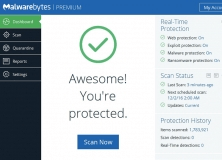
Protect your organization against malware intrusions with next-gen antivirus.
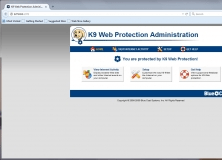
This program lets you block pornography, gambling, or specific websites.